A good law firm’s marketing strategy has many aspects: content creation, keyword research, image sourcing, and social media. Creating these on a consistent basis will help your firm stand out from the competition. But how do you know what’s working and what isn’t? DATA.
All told some 2.5 exabytes of data are generated every day. One exabyte is a billion gigabytes, the equivalent of 3,000 times the content of the Library of Congress.
A small quote to say, quite simply, there is a lot of data. Harnessing, analyzing, and interpreting that data can help take your legal marketing to the next level. That’s where data visualization tools like Google Data Studio come in.
What is Google Data Studio?
Google Data Studio is a free tool that allows users to create customized reports and dashboards using data from different sources. Data Studio enables you to connect data from Google Analytics, Google Ads, and even from social media platforms. And data can be presented in any way you choose, including pie charts, line graphs, and bar charts, among others. This helps in analyzing data trends and measuring the performance of marketing campaigns effectively.
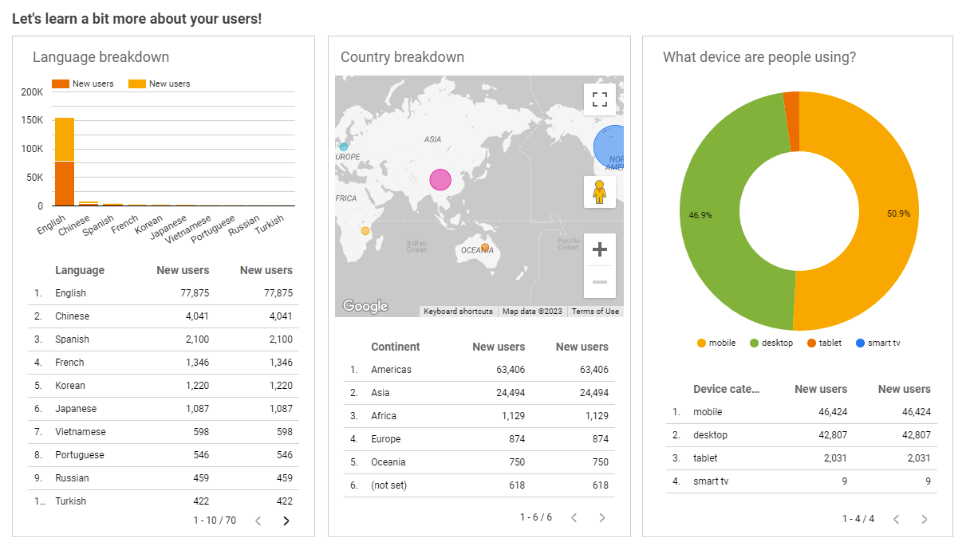
How Legal Marketers Can Make the Most of Google Data Studio
Legal marketers can use Google Data Studio in several ways. For instance, you can create reports to track website traffic, monitor leads, and assess the effectiveness of advertising efforts. Dashboards can also be created to monitor campaign performance, social media metrics, and even email campaigns. With Google Data Studio, legal marketers can identify trends, understand their audience’s behavior and preferences, and reveal other insights that can help you tailor your strategies to better meet your clients’ needs.
Marketing Performance Dashboard
Google Data Studio can be used to create comprehensive dashboards that track and visualize the performance of various marketing channels and campaigns. Marketers can integrate data from platforms like Google Analytics, Google Ads, Facebook Ads, and email marketing tools to create a unified view of key metrics like website traffic, conversion rates, click-through rates, and return on investment (ROI). Suppose you have just launched a campaign around trademarks and you want to see how it’s performing. There’s an app for that! Google Data Studio.
Website Performance Monitoring
Webmasters and website owners can also leverage Google Data Studio to create dashboards that provide insights into website performance and user behavior. By integrating data natively from tools like Google Analytics 4 + Google Search Console you can visualize metrics such as page views, bounce rates, top-performing content, and keyword rankings. If you are still getting used to Google Analytics 4, Data Studio can help bridge that gap.
Alternatives to Google Data Studio
If you are unable or unwilling to use Google Data Studio, two alternatives are Tableau and PowerBI.
Tableau
Tableau is a leading data visualization and business intelligence tool that offers advanced data visualization capabilities and supports a variety of data sources. Tableau is known for its robust analytics and interactive dashboards. Another great feature is the interactive charts. You may be familiar with Covid trackers; a lot of those were built with the power of tableau.
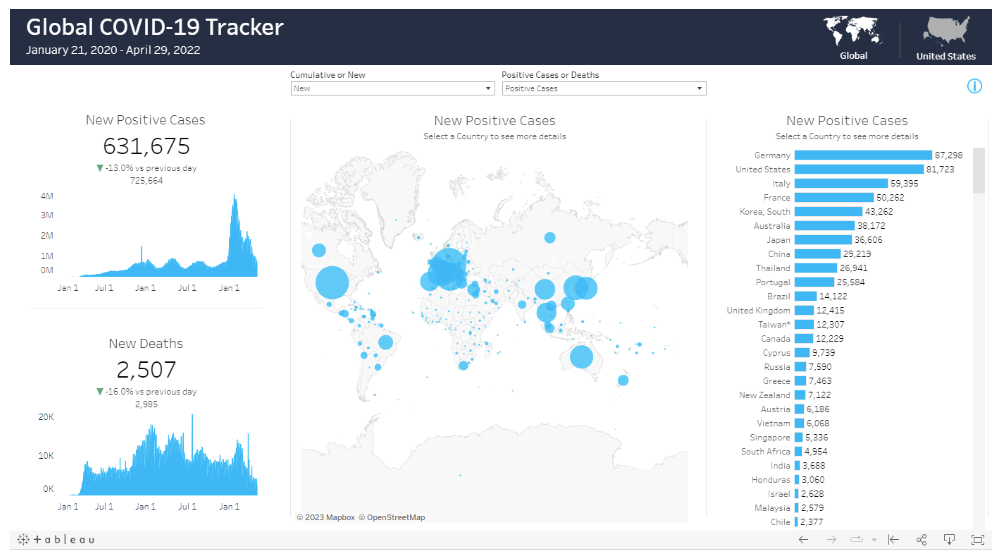
Microsoft Power BI
Power BI is Microsoft’s business analytics service that provides interactive visualizations and business intelligence capabilities. It can connect to a wide array of data sources, and its integration with the Microsoft ecosystem can be advantageous for law firms. However, to get the most out of PowerBI you need to understand both how to build a data model, and how to write DAX (the code language used to build formulas). DAX is a bit like building an Excel formula, but much more powerful.

Google Data Studio provides legal marketers with a free powerful tool to assess the effectiveness of their marketing strategies. With its user-friendly interface and data visualization capabilities, Google Data Studio enables legal marketers to quickly identify trends and insights, monitor campaigns, and track client behavior.
If you’re looking for an alternative, Microsoft Power BI, and Tableau are excellent choices that provide a comprehensive suite of features, depending on your needs. Regardless of which tool you use, remember that the key to success lies in using data to inform your marketing strategies continually.