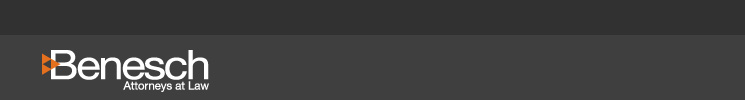
It’s so easy and so tempting. You are at a coffee shop, a restaurant, a hotel, a mall, or another place where you know that free public Wi-Fi is available, so you allow your smartphone, tablet or computer to connect to the Public Wi-Fi. What’s the harm in doing that?
The answer is your device can become a target for hackers in the area. Public Wi-Fi tends to be a preferred target due to the setup for general use and sometimes random security models applied for access. Under the right conditions, hackers can surreptitiously access devices without your knowledge in a few seconds.
What can you do to keep your device safe and your information private? You have several choices.
1. If your device has cellular service, you can turn off your Wi-Fi on your device and instead use the cellular connection to transmit and receive information. It may cost you a few dollars if you use more than your prepaid cellular allowance, but it keeps your information safe.
2. If your device cannot connect via a cellular service, consider using a Virtual Private Network (“VPN”) app or service. There are several VPN apps and services available at a relatively nominal cost. And, once again, the end result is that you are protecting your information and device.
3. As an alternative to a VPN, purchase a “Mi-Fi” accessory from your wireless carrier. The Mi-Fi is its own private wireless network. While there usually a monthly fee over and above the cost of the device, the advantage is that you can connect multiple devices to the Mi-Fi accessory at the same time. The disadvantage is the cost and, sometimes the speed of the connection.
4. Set you smart device so that it can act as a Personal Hotspot for other devices. This allows you to use your smart device cellular connection as a Wi-Fi connection for other devices.
Whatever your choice, make sure that you use a password that is difficult for someone to guess to minimize the chances that a hacker may have to piggyback onto your connection. Additionally, turn off your Wi-Fi when you don’t need it. This will save your battery and add to security (same for GPS).